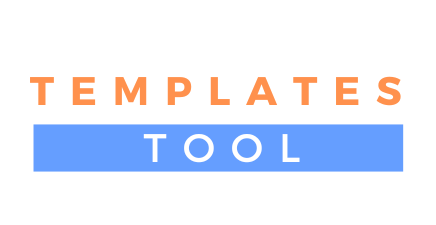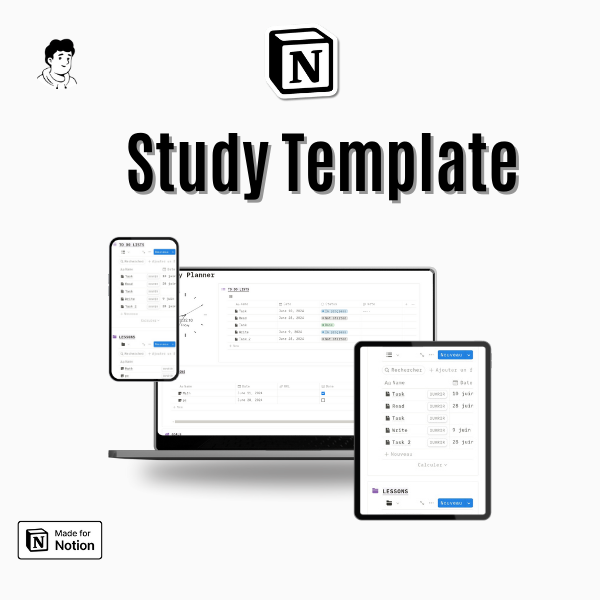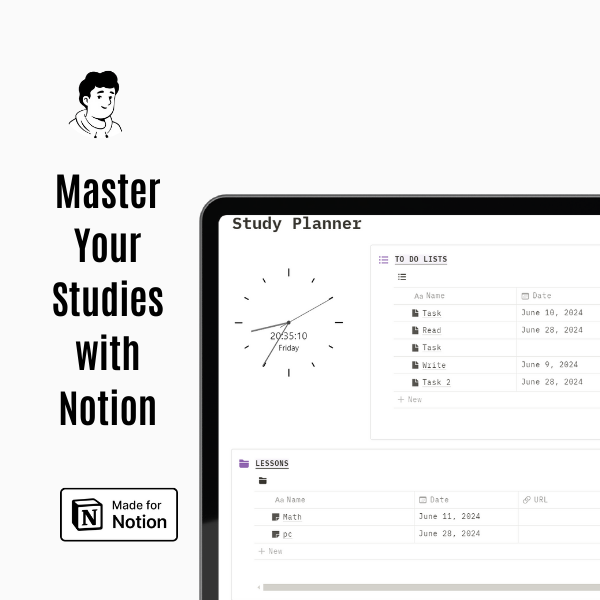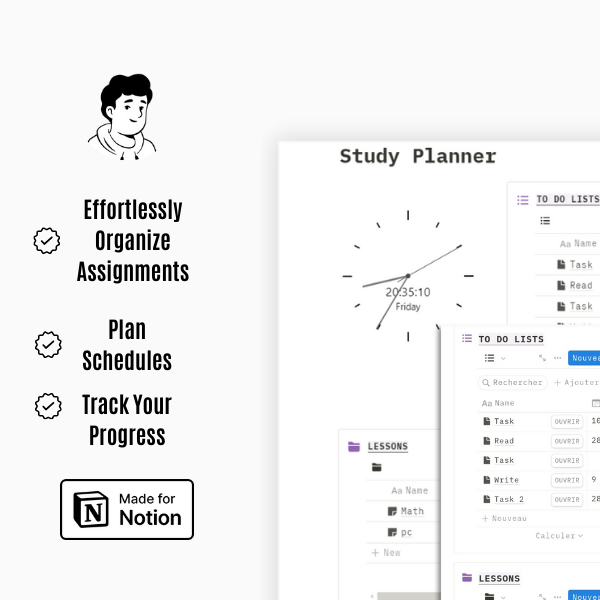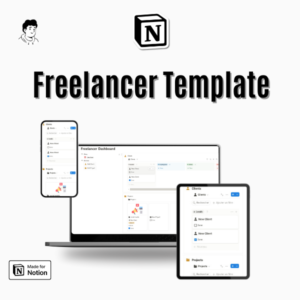Maximize Your Study Efficiency with the Notion study planner template
If managing multiple subjects, assignments, and deadlines feels overwhelming, the Notion Study Template is here to revolutionize your academic experience. This powerful digital tool is crafted to help students streamline their academic life by providing a structured system for organizing their studies effectively.
What is the Notion Study Template?
The Notion Study Template is an all-in-one solution that integrates seamlessly with Notion to enhance your academic management. It features a well-organized dashboard where you can track assignments, schedule study sessions, and monitor deadlines. By centralizing your academic tasks, this template ensures that you can focus on what matters most: your studies.
Key Features of the Notion Study Template:
- Efficient Assignment Tracking: Stay on top of all your assignments with ease. This feature allows you to record due dates, track progress, and set priorities, ensuring that nothing slips through the cracks.
- Organized Study Schedules: Create balanced study plans with the ability to allocate time for each subject effectively. This helps in managing your study sessions and avoiding last-minute cramming.
- Deadline Management: Never miss a deadline with the built-in reminder system. The template notifies you of upcoming deadlines and helps you keep track of your tasks’ progress.
- Customizable Dashboard: Personalize the template to suit your academic needs. You can add or remove sections, adjust layouts, and tailor the features to fit your study habits.
Check Out This Tutorial Review on the Notion study planner template for More Details:
FAQ:
How to Use the Notion Study Template:
1. Purchase and Access: After purchasing the Notion Study Template, you’ll receive a PDF file containing a download link or be redirected to the product page.
2. Adding to Notion: Click the “Duplicate” icon in the upper right corner of the Notion interface to add the template to your workspace. This action will integrate the template into your Notion account, ready for use.
3.This product is digital, not physical.
Tips for Maximizing the Notion study planner template:
- Regular Updates: Regularly update your dashboard with new assignments, deadlines, and study sessions. This ensures that you are always aware of your current academic responsibilities and deadlines.
- Use Reminder Features: Take advantage of the reminder system to set alerts for upcoming deadlines and important study sessions. This helps in maintaining a consistent study routine and avoids last-minute rushes.
- Customize for Efficiency: Adjust the template’s features and layout according to your personal study preferences. For instance, you might add sections for extra-curricular activities or long-term projects that require tracking.
- Review and Adjust: Periodically review your study plan and make necessary adjustments based on your academic progress and changing needs. Flexibility in your planning ensures that the template remains effective as your academic demands evolve.
- Integrate with Other Tools: If you use other productivity tools or calendars, consider integrating them with Notion for a unified approach to managing your time and tasks.
Who Should Use This Template?
The Notion study planner template is ideal for students at all educational levels, from high school to college. Whether you are a novice in Notion or an advanced user, this template offers user-friendly features and advanced options to fit various needs.
Why Choose the Notion study planner template?
- Simplify Your Academic Life: This template streamlines your study routine, making it easier to manage academic responsibilities efficiently.
- Stay Organized: By keeping all your study-related information in one place, you reduce stress and improve overall productivity.
- Achieve Academic Goals: Effective planning and time management lead to improved academic performance and achievement of educational milestones.
Explore more Notion templates on our Templates Tool page.